Animated lights, or Conway's Game of Life. As usual, we only need to provide a number for an answer, but I couldn't resist making a visualization with Pygame.
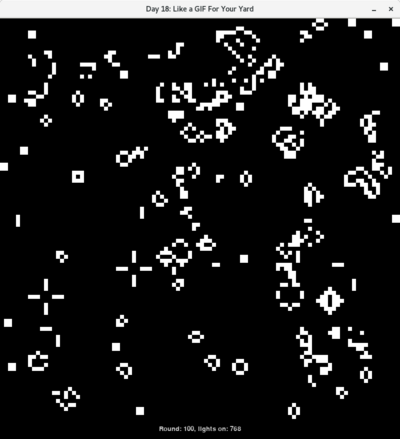
State of each light depends on the state of it's neighbours. But we can't just go through an array calculating and changing a state of each light, because that would affect the outcome for the neighbouring lights. My solution is to have 2 arrays of lights, one source and the other target, alternate them every other step. How does it affect the problem size? We have 10 thousands cells and Python's bool is really an integer, so it's quite wasteful, 8 bytes on a 64-bit system, so we have 2 arrays of 80 kB. It would be a huge concern on a microcontroller with eg. 64KB of RAM, but on a PC that's nothing.
#!/usr/bin/python3
import pygame
# constants
INPUTFILE="18-input.txt"
WIDTH=100
HEIGHT=100
LIGHTSIZE=8 # on the screen each light will be 8x8 pixels
FPS=50 # how many animation frames / calculation steps per second
ROUNDS=100
VARIANT=True # set to False for Part1, True for Part2
cwhite=(255,255,255)
cblack=(0,0,0)
# global variables
lights1=[]
lights2=[]
########## FUNCTIONS - VISUALIZATION ##########
def print_lights(lights): # for debug
for y in range(len(lights)):
for x in range(len(lights[0])):
try:
if lights[y][x]:
print("#",end="")
else:
print(".",end="")
except IndexError:
print("index error: ",x,y)
print()
def write_below(message):
global font, screen
""" prints a message at the bottom of the window """
text = font.render(message, True, (200,200,200), (0,0,0))
textRect = text.get_rect()
textRect.center = ((WIDTH*LIGHTSIZE) // 2, (HEIGHT*LIGHTSIZE)+20)
screen.blit(text, textRect)
def redraw_screen(lights):
global screen
screen.fill(cblack) # Fill the background with black
for y in range(HEIGHT):
for x in range(WIDTH):
if lights[y][x]:
#print(f"{x}x{y} ", end="")
pygame.draw.rect(screen, cwhite, pygame.Rect(x*LIGHTSIZE,y*LIGHTSIZE,LIGHTSIZE,LIGHTSIZE))
########## FUNCTIONS - OTHER ###########
def corners_on(lights):
lights[0][0], lights[HEIGHT-1][0], lights[0][WIDTH-1], lights[HEIGHT-1][WIDTH-1] = True, True, True, True
def update_lights(source, target):
for y in range(HEIGHT):
for x in range(WIDTH):
num_neighbours=get_neighbours(source, x, y)
if source[y][x]:
if num_neighbours==2 or num_neighbours==3:
target[y][x]=True
else:
target[y][x]=False
else:
if num_neighbours==3:
target[y][x]=True
else:
target[y][x]=False
if VARIANT:
corners_on(target)
def get_neighbours(lights, x, y):
num_neighbours=0
for deltax in (-1, 0, 1):
for deltay in (-1, 0, 1):
if deltax==0 and deltay==0:
continue
if (x+deltax<0) or (x+deltax>=WIDTH):
continue
if (y+deltay<0) or (y+deltay>=WIDTH):
continue
if lights[y+deltay][x+deltax]:
#print("neighbour on: ", x+deltax, y+deltay)
num_neighbours+=1
return num_neighbours
########## INITIALIZATION ###########
# read input
with open(INPUTFILE) as inputfile:
for line in inputfile:
lights1.append( [ x=='#' for x in line.strip() ] ) # saves True for every # or False otherwise
lights2.append( [ x=='#' for x in line.strip() ] )
if VARIANT:
corners_on(lights1)
corners_on(lights2)
#print_lights(lights1)
# initialize pygame
pygame.init()
screen=pygame.display.set_mode((WIDTH*LIGHTSIZE, HEIGHT*LIGHTSIZE+40)) # extra height for text message
pygame.display.set_caption('Day 18: Like a GIF For Your Yard')
clock = pygame.time.Clock()
font = pygame.font.Font(None, 20)
running=True
done=False
########## MAIN LOOP ###########
while running:
if not done:
for i in range(ROUNDS):
for event in pygame.event.get():
if event.type == pygame.QUIT:
running=False
if not running: break
if (i%2==0):
source, target = lights1, lights2
else:
source, target = lights2, lights1
update_lights(source, target)
redraw_screen(target)
lit=sum(map(sum, target))
write_below(f"Round: {i+1}, lights on: {lit}")
pygame.display.flip()
clock.tick(FPS) # delay here
done=True # don't start iterating again, just wait for quit event
else:
for event in pygame.event.get():
if event.type == pygame.QUIT: running=False
clock.tick(FPS) # or here
########## ENDGAME ###########
pygame.quit()
print ("Lights on: ", lit)
#print_lights(target)